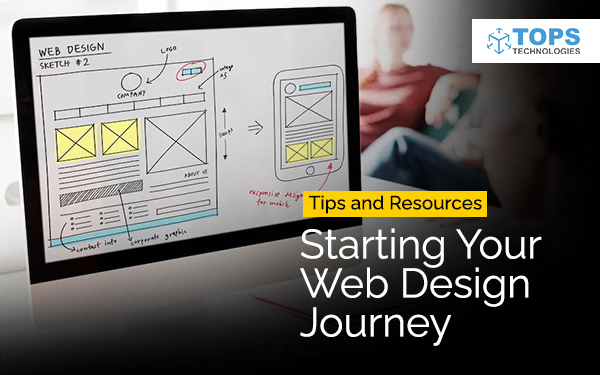Understanding Web Design Fundamentals
Are you new to web design? It might be difficult to know where to get started. What exactly is web design, and why is it significant?
Web design is fundamentally the process of developing and designing aesthetically pleasing, user-friendly, and engaging websites. Any company or organisation operating in the digital era today must have a strong online presence. Your audience may be expanded, engagement can rise, and eventually, a well-designed website can generate more sales or conversions.
Every web designer must know a few fundamental concepts to create a well-designed website. Among these guidelines are the following:
- Layout: How the information on a page is set up and arranged.
- Colour: Using colour to produce a unified and aesthetically pleasing design.
- Typography: Selecting and manipulating typefaces is essential to create a visually appealing and easy-to-follow read.
- Imagery: Imagery is also vital to communicate a message and capture the desired design.
It is essential to have the correct tools to succeed. Some of the major web design tools are mentioned below:
Graphic Editors
Web designers need graphic editors like Adobe Photoshop, Sketch, and Figma. With these tools, you may create and alter graphics, photos, and other visual components for your website design.
Tools for Wireframing
Using wireframing software like Balsamiq, Mockplus, and Axure RP, you can make a simple visual representation of the structure and content of your website. Before designing your website, wireframes can help you plan and organise the structure and layout.
Tools for prototyping
You may generate interactive prototypes of your web designs using prototyping tools like InVision, Marvel, and Flinto. Before it goes live, you can test and improve your design using these tools to help you find and address any issues.
Web design guidelines
There are pre-designed templates and components available in web design frameworks like Bootstrap, Foundation, and Materialise. Using these frameworks may streamline the website design process and guarantee consistency.
Content Management Systems
You may create and manage the content for your website using a platform like WordPress, Joomla, or Drupal. These platforms provide a selection of plugins and templates that may be used to personalise and enhance your website's functionality.
By utilising these key web design tools, you can construct gorgeous, useful websites that stand out from the competition. In the next part, we'll go into more detail on understanding HTML and CSS, which are essential knowledge for web design.
Learning HTML and CSS
Learning HTML and CSS is essential for anyone looking to build a career in web design. It can be overwhelming to know where to begin as someone just starting in web design. In this section, we'll explain the importance of learning HTML and CSS, provide an overview of both languages' syntax and structure, and offer resources for learning HTML and CSS.
Importance of Learning HTML and CSS
HTML (Hypertext Markup Language) and CSS (Cascading Style Sheets) are the foundation of web design. HTML is used to create the structure and content of a website, while CSS is used to style and format the content. Without HTML and CSS, creating a visually appealing and functional website would be impossible. Learning HTML and CSS allows you to create beautiful and responsive websites that work seamlessly across all devices.
Overview of HTML
HTML is a markup language used to create a website's structure and content. HTML is made up of a series of elements, each of which represents a different piece of content on the website. Elements are made up of tags, which are enclosed in angled brackets. Some of the most common HTML tags include:
<head> - contains information about the website, such as the title and meta description.
<body> - contains the website's main content, such as text and images.
<p> - represents a paragraph of text.
<h1> to <h6> - represent different levels of headings, with <h1> being the largest and most important.
<img> - represents an image.
Overview of CSS
CSS is a styling language used to format and style a website's content. CSS works by targeting HTML elements and applying styles to them. Some of the most common CSS properties include:
- Font-size - sets the size of the text.
- Colour - sets the colour of the text.
- Background-colour - sets the background colour of an element.
- Margin - sets the space around an element.
- Padding - sets the space within an element.
Resources for Learning HTML and CSS
While many online courses are available for learning web design, it's important to select a course with a proven track record of helping students learn web design and get placed in high-paying jobs. One such course provider is TOPS Technologies. Here are some reasons why TOPS Technologies is a great choice for anyone looking to learn web design:
Proven track record of success: TOPS Technologies has produced successful graduates for over a decade, many securing high-paying jobs in top companies.
Experienced faculty: The faculty at TOPS Technologies is highly experienced and knowledgeable, with years of experience in the web design industry.
Comprehensive curriculum: The course curriculum at TOPS Technologies is comprehensive and covers all aspects of web design, from HTML and CSS to advanced topics like JavaScript and responsive design.
Hands-on training: TOPS Technologies offers hands-on training to students, allowing them to practice their skills in real-world scenarios.
Job placement assistance: TOPS Technologies provides job placement assistance to its graduates, helping them secure high-paying jobs in top companies.
Learning HTML and CSS is essential for anyone looking to build a career in web design. You can enroll in Web Designing Classes to help you learn everything you need to know. By understanding the syntax and structure of HTML and CSS, you can create beautiful and functional websites that work seamlessly across all devices. With the wide range of online resources, learning HTML and CSS has never been easier. Whether you're just starting in web design or looking to enhance your skills, plenty of resources are available to help you learn HTML and CSS.

Making Responsive Designs
Designing web pages that adjust to varied display sizes, devices, and orientations is known as a responsive design. This has become an important element of web design as people access websites with various devices. Below are a few reasons:
Improved UX: A better user experience is facilitated by responsive design, which enables the website to be operational and accessible on all devices. Users will not have to magnify or narrow or deal with uncomfortable layouts to attempt to access your website.
Improved SEO: Responsive design may raise your website's position in search results. Search engines like Google give better user experiences more weightage, and responsive design ensures your website is usable and accessible on all devices.
Cost-Effective: With responsive design, just one website must be made accessible on all devices. This strategy is less expensive than building unique web pages for each device.
Basic Responsive Design Principles
When creating web pages, designers should keep a few fundamental principles in mind that are involved in responsive design. These guidelines consist of the following:
- Fluid Grids: Designers may use fluid grids to design layouts that are adaptable to various screen sizes. The grids ensure that the design components adjust for screen size by scaling up or down.
- Responsive images: Designers employ flexible pictures to ensure that graphics change in size according to the screen size. This method guarantees that photos are neither pixelated nor distorted on various platforms.
- Media Queries: Media queries let designers define several looks depending on the user's device's screen size, orientation, and resolution. The website is optimised for each device, thanks to media queries.
HTML, CSS, and JavaScript for Responsive Design
Designers' use of different web development technologies might result in responsive design. HTML, CSS, and JavaScript are the most common technologies used to create responsive designs. Here is a brief description of each tool's usage:
HTML: The content of a web page is organised using HTML. Headings, paragraphs, and other components on the page are defined by designers using HTML tags.
CSS: CSS is used to specify the web page's layout, colours, and styles. CSS allows designers to define fluid grids, adaptable images, and media queries to build responsive designs.
JavaScript: JavaScript is used to enhance the functionality and interaction of a website. Designers use JavaScript to build responsive designs by determining the device's screen size and modifying the layout appropriately.
Top-Rated Web Design Company In Ahmedabad TOPS Technologies Training
Several online courses are available for studying responsive design, but it's crucial to choose the one that will show you how to build responsive designs from the beginning and get a high-paying job. TOPS Technologies the best Web Design Company In Ahmedabad. To study responsive design, TOPS Technologies is a great option because of the following factors:
- All of the fundamental principles of responsive design are covered in the course, including media queries, adaptable images, and fluid grids.
- This course will teach you how to build responsive designs from scratch, guaranteeing that you gain useful abilities.
- A group of knowledgeable teachers at TOPS Technologies provide individualised direction and assistance throughout the web designing course.
- Successful graduates from TOPS Technologies have a track record of landing high-paying positions in prestigious businesses.
- All of TOPS Technologies' students get placement support, guaranteeing they land a job after the course.
Every web designer should have a solid grasp of responsive design since it is a crucial industry component. Designers may build websites usable and accessible on any device by adhering to the fundamentals of responsive design and using web development technologies like HTML, CSS, and JavaScript. Anyone can learn responsive design and build stunning websites with the right tools.
Introduction to JavaScript
Setting up your development environment is essential before beginning to use JavaScript. You may use any text editor or integrated development environment (IDE) to write JavaScript code. While an IDE like WebStorm offers more advanced features, Visual Studio Code is a popular text editor for web development.
After setting up your programming environment, you may begin studying JavaScript syntax. Using one of the many JavaScript libraries and frameworks can make web development easier and more effective. For example, the popular JavaScript library jQuery uncomplicates DOM handling and event management.
Control Flow
A crucial component of every programming language is control flow. To manage programme flow in JavaScript, conditional statements like if/else and switch/case may be used. Iterating over data also requires loops like for and while.
Objects and Functions
The fundamental building block of JavaScript functions enables you to run a collection of statements repeatedly. The function keyword in JavaScript may be used to define a function. Object-oriented programming is a key idea in JavaScript as well. Objects may be used to encapsulate functionality and represent data.
DOM Manipulation and Events
The page Object Model (DOM), which represents the HTML page as a tree structure, may be modified using JavaScript. User interactions, like clicks and keystrokes, may be handled through events. JavaScript may also be used to edit the DOM dynamically, altering the look and content of web pages in response to user input.
Asynchronous JavaScript
JavaScript's strong feature of asynchronous programming enables you to run code without obstructing other processes. You may utilise callbacks, promises, and async/await to manage asynchronous actions in JavaScript.
Libraries and Frameworks
Using one of the many JavaScript libraries and frameworks can make web development easier and more effective. For example, the popular JavaScript library jQuery uncomplicates DOM handling and event management. A well-liked JavaScript framework for creating user interfaces is called React.
With enough time and effort, anyone can become an expert JavaScript developer.
UX/UI Design
The practice of building up an alluring and easily navigable user interface which enhances the user experience on different websites or applications is named UX/UI design. Since it gives attention to developing an attractive and understandable interface which fits the user's needs, UX/UI design is vital for web design.
Usability-Oriented Design
A core tenet of UX/UI design is user-centred design. To produce a user-centred design that satisfies the demands of the target audience entails knowing their wants, objectives, and behaviours. A user persona and user journey map, user research, and usability testing are all necessary for designers to produce a user-centred design that satisfies the demands of the user.
Simplicity
UX/UI design must adhere to the notion of simplicity. A user-friendly design is necessary for a satisfying experience. Users may get irritated and leave a website or app if the UI is busy or unclear. Designers must steer clear of complexity and put focus on the most crucial details and activities in order to produce a simple design.
Consistency
Another fundamental aspect of UX/UI design is consistency. Colour, font, and layout consistency all contribute to giving consumers a feeling of coherence. Users may more easily browse a website or application with a consistent design. For consistency in UX/UI design, a unified and recognisable design system is essential.
Accessibility
Designing for accessibility is crucial to UX/UI. To make sure that the design is simple to use for all users, it is essential to design for people with disabilities. As an illustration of how designers might develop an accessible design, consider providing alternate text for pictures and subtitles for videos.
Hierarchy
One essential element of UX/UI design is the hierarchy. Users can utilise a website or application more effectively if the content is organised in a clear hierarchy. Important information will be prioritised and made readily available to consumers via a well-designed interface. In UX/UI design, a clear visual hierarchy must be created utilising size, colour, and contrast.
Feedback
Another crucial element of UX/UI design is feedback. Giving people feedback after they use a website or application may contribute to making the experience more dynamic and engaging. Animations and sound effects are examples of visual cues that designers may utilise to provide consumers feedback while also creating a fun and dynamic experience.
Usability
One of the guiding principles of UX/UI design is usability. For a website or application to be successful, it must be simple to use and intuitive. The user's experience may be further improved by conducting usability testing and implementing changes based on input.
Aesthetics
A crucial component of UX/UI design is aesthetics. A website’s aesthetic attractiveness may improve the user experience and provide a good first impression. One method designers may produce an appealing design is by enhancing the user experience using colour, typography, and images.
A good website or application requires an understanding of and adherence to the fundamentals of UX/UI design. The user experience may be improved by designers by putting an emphasis on user-centred design, simplicity, consistency, accessibility, hierarchy, feedback, usability, and aesthetics. The user experience may be improved further by doing user research, performing usability tests, and making adjustments in response to user input. Anyone can develop their UX/UI design skills with time and effort by enrolling in a web designing course.
Building a Portfolio
Creating a portfolio is a crucial part of a web designer's professional journey. It displays a compilation of your most remarkable creations that show off your abilities, talent and design taste, in addition to illustrating your method and decision-making. Let’s see how you can build a great portfolio:
Choosing the Right Platform
Choosing between a website or a PDF portfolio depends on various factors, such as the type of work you do, your target audience, and your budget. Here are some points to consider:
Website Portfolio:
Pros:
- More visually appealing and interactive
- Easy to share and promote
- Allows for showcasing your design skills in creating a website
Cons:
- Requires web development and design skills
- It can be costly if you hire a developer
- PDF Portfolio
Pros:
- Easy to create and update
- Cost-effective and less time-consuming
- Suitable for designers who work with print design
Cons:
- Less interactive
- Limited sharing and promotional opportunities
When selecting the right platform, consider your target audience and the type of work you do. If you are a web designer, it is recommended to create a website portfolio to showcase your web design skills.

Showcasing Your Best Work
Selecting your best work is crucial for showcasing your skills and strengths. Here are some tips to consider when selecting your best work:
- Choose quality over quantity
- Select work that aligns with your design style and approach
- Highlight your skills and abilities
- Showcase a range of projects and skills
- Include both personal and professional projects
Organizing your work is also essential to highlight your strengths. Here are some tips to consider:
- Group your work into relevant categories such as web design, UI/UX design, branding, etc.
- Show your projects in chronological order to show your growth and development.
- Use a consistent layout and design to create a cohesive and professional portfolio.
Creating Case Studies
Creating case studies for each project is essential to showcase your design process and decision-making. Here are some tips to consider:
- Include an overview of the project, goals, and objectives
- Detail your design process and approach
- Highlight your problem-solving abilities
- Include visuals such as sketches, wireframes, and prototypes
- Explain your design decisions and how they align with the project goals
Demonstrating Your Skills
Including projects that demonstrate your skills is essential to showcase your design capabilities. Here are some tips to consider:
- Showcase a range of skills such as wireframing, prototyping, and user testing
- Show your design process and problem-solving abilities
- Highlight your creativity and innovation
- Use real-world projects to showcase your skills in action
Designing for Your Target Audience
Understanding your target audience is essential to design a portfolio that appeals to them. Here are some tips to consider:
- Research your target audience and their design preferences
- Use design elements such as colours, typography, and layout that align with your target audience's preferences
- Create a user-friendly and visually appealing design
Branding Your Portfolio
- Creating a consistent brand identity for your portfolio is essential to create a cohesive and professional design. Here are some tips to consider:
- Use a consistent colour scheme, typography, and imagery
- Incorporate your personal brand into your portfolio design
- Create a logo or brand mark to represent your portfolio
Writing a Compelling About Me Section
Writing a compelling about me section is essential to showcase your experience, skills, and passions. Here are some tips to consider:
- Highlight your experience, including any relevant education or certifications
- Showcase your design skills and abilities
- Share your passions and interests related to web design
- Use a friendly and approachable tone
- Keep it concise and easy to read
Seek feedback from trusted peers, mentors, or professionals to improve your portfolio and stand out in the application process. You can also practice web design questions to help you ace the interview.
Top-Rated Web Design Course In Ahmedabad
Due to the rising need for online enterprises, the area of web design is flourishing in India. The market size of the Indian IT sector will be about 233 billion US dollars in 2025.
By 2028, it is expected to employ 4.36 million people. For students who want to pursue a successful career in web design, choosing the correct course to take is essential. The top web design courses in India are provided by TOPS Technologies, who also gives placement aid, comprehensive education, qualified instructors, and practical training.
Essential subjects including HTML, CSS, JavaScript, responsive design, user experience, and design concepts are covered in their courses. Students may build useful and aesthetically pleasing websites that satisfy the demands of their customers by acquiring these abilities. Students who need assistance finding employment may turn to Web Design Course in Surat provided by TOPS Technologies. They have had great success placing students in prestigious firms like TCS, Wipro, Capgemini, and Accenture.
FAQs :
What are the Essential Skills Needed to Start a Career in Web Design in India?
HTML, CSS, JavaScript, responsive design, and UX design are essential skills to acquire if you want to pursue a career in web design in India. Web page design and structure are created using HTML and CSS, while JavaScript is required for interactive elements and dynamic content. All platforms, including PCs, tablets, and smartphones, will display the website properly thanks to responsive design. UX design is developing a user-friendly website that is simple to use and offers a positive user experience.
How Can I Learn Web Design on My Own?
To study web design on your own, there are several online tools accessible. By using websites that provide free training, you may start by learning the fundamentals of HTML and CSS. You may start studying JavaScript and other sophisticated web design ideas after you have a solid grasp of these languages. You may also enrol in online courses via reputable providers like TOPS Technologies and get job placement support.
Which Software or Tools are Recommended for Web Design in India?
Adobe Photoshop, Sketch, Figma, and Adobe XD are well-known web design software and tools in India. For designing website layouts and graphics, many people use Adobe Photoshop. Web designers often use the vector-based design programme Sketch. Designers may interact and produce ideas in real-time using the cloud-based design platform Figma. An interactive prototype for websites and mobile applications may be made using the user experience design tool Adobe XD.
What is the Difference Between Web Design and Web Development in India?
While web development deals with coding and programming the functionality of a website, web design in India refers to the aesthetics and layout of a website. The layout, colours, and font of the website, as well as its overall vibe, are all the work of web designers. The code that makes a website work, both the frontend code that provides the user experience and the backend code that manages data, is written by web developers.
How Do I Create a Website from Scratch in India?
The steps involved in building a website from scratch include picking a domain name and hosting company, planning the structure and layout, designing the website, coding it, and testing it before going live. To make the process easier, you can design a website from scratch using HTML, CSS, and JavaScript, or you may utilise website builders like Wix or WordPress. After building your website, you'll need to advertise it on social media and via other methods while also optimising it for search engines.
How Much Does it Cost to Hire a Professional Web Designer in India?
Depending on their expertise, location, and project complexity, professional web designers' rates might vary in India. The typical price range for a simple website design is between INR 10,000 and INR 50,000, however more complicated designs may go as high as INR 2 lakh or more. Before choosing a designer, it's crucial to request quotes from several of them and evaluate their charges and level of service.