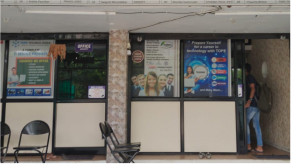Our Facts and Figures
1 Lac+
Student Placed
3000+
Companies TieUp
19+
Offices in India
50+
Industry Courses
Get 100% Job Assistance by enrolling in Certified Web Development Course
Key Highlights
Limited Students Batch
Personalised Attention
Highly Qualified Teachers
Flexible Batch Timings
Interactive Learning
Live Projects
Career Support
Job Oriented Training
Web Development Course Highlights
Get Comprehensive Web Developer Training in Gandhinagar!
Enroll in Our Web Developer Course with a 100% Job Guarantee
To become a qualified web developer, you must be up-to-date with the latest web development technologies needed to create dynamic front and back-end web applications. At TOPS Technologies, we have a team of qualified instructors who will help you establish your career in the lucrative field of web development. Our web developer course in Gandhinagar will provide you with hands-on training to learn advanced web development tools and techniques with personalized support from industry experts.
What Does Our Web Developer Certification Course Include?
Companies are on the constant lookout for web developers who have the skills and the knowledge to build custom web applications quickly and efficiently. And with our web developer classroom and online training in Gandhinagar, you will be introduced to the most advanced and in-demand web technologies for designing and deploying complex web applications.
Our Web Developer Course in Gandhinagar will Help You to:
- Understand the protocols and fundamentals of the World Wide Web.
- Learn how to navigate through HTML, CSS, Jquery, and JavaScript through expert guidance every step of the way.
- Bootstrap classes to make your websites responsive and create engaging web layouts.
- Convert .PSF files to HTML.
- Live projects to help you solve real-life problems by putting theoretical knowledge in use.
Right from learning the fundamentals to creating a well-designed portfolio, our web developer course will transform you from a novice to professional. We will provide you with a valid certification at the end of the course. Our dedicated career team will also offer placement assistance to help you land your dream job.
Why Choose TOPS as Your Web Developer Training Partner?
With over 100k+ trained and placed in leading companies, TOPS is a leading web development institute in Gandhinagar. We have the resources and the expertise to help you stand out from the crowd. Our web developer course in Gandhinagar is a great entry point for beginners and also for those who do not have a technical background. If you want a high-paying job, a valid certification and a well-defined portfolio are essential, and we can help you achieve them.
Get Placed as a Web Developer by Enrolling in Our Course!
If you are curious about web development and want to explore the latest technologies, our web developer course in Gandhinagar is the ideal choice. We will solve your queries to help you master the core web development concepts.
Register with us to learn from industry experts and jumpstart your career with professional career counseling at TOPS Technologies.
Call us today at +91 - 7622011173 or write to us at inquiry@tops-int.com to learn more about our web developer classroom and online training.
40%
Average Salary Hike
4.5 Lacs
Highest Salary
3000+
Hiring Partners
Join Our Free Upcoming Webinar
Graphic Design with UI / UX
19 Jul 2025, 11:00 AM
Trainer
Gaurav singh tomar
(Sr. Technical Trainer)
All About Full Stack Development
19 Jul 2025, 03:30 PM
Trainer
Rahul Sanghavi CG
(Sr. Technical Trainer)
Want to protect yourself against Malware
19 Jul 2025, 05:00 PM
Trainer
Parag Parmar
(Sr. Technical Trainer)
How to Find the Bug in Manual Testing
20 Jul 2025, 11:00 AM
Trainer
Rahul Sanghavi CG
(Sr. Technical Trainer)
How to Crack the TCS Interview
19 Jul 2025, 02:00 PM
Trainer
Nisarg Jani
(Full Stack Engineer at Cognizant, Ex. System Engineer, TCS)
Web Development Course Curriculum
Download Curriculum- Careers in Web Technologies and Job Roles
- Difference between Web Designer and Web Developer
- What Is the Facebook Pixel
- How the Website Works
- Client and Server Scripting Languages
- Domains and Hosting
- Types of Websites (Static and Dynamic Websites)
- Web Standards and W3C recommendations
- Responsive Web Designing
- Protocol
- Basics of SEO
- Student Intro , Career Center Login ,What is Internet, HTTP/HTTPS, WWW, Domain name and Top Domain name
- SEO, What is HTML, What is Text Editor, Web Browser, Downloading Text Editor , HTML Structure, First Program in HTML
- 1) HTML Introduction 2) HTML Getting Started 3) HTML Elements 4) HTML Attributes 5) HTML Basic Tags
- 1) HTML Doctypes 2) HTML Layout 3) HTML Head 4) HTML Meta 5) HTML Scripts
- Practical Examples: 1) Create any simple web page to display your name. 2) Importance of meta tag and Doctypes
- Tags and self Closing Tags, Basic Tag , Attribute and Events, Marquee Tag
- HTML - Meta Tags, HTML - Comments, HTML - Images, HTML - Tables, HTML - Lists, HTML - Text Links, HTML - Image Links
- HTML Headings HTML Paragraphs HTML Links HTML Text Formatting HTML Styles HTML Images
- HTML - Frames, HTML - Iframes, HTML - Blocks, HTML - Backgrounds, HTML - Colors, HTML - Fonts
- Anchor Tag, Img Tag, Image Mapping
- HTML - Fonts, HTML - Forms, HTML - Embed Multimedia ,HTML - Marquees, HTML - Header, HTML - Style Sheet, HTML - Javascript ,HTML - Layouts
- List Tag, Tables, Forms
- HTML - Tags Reference, HTML - Attributes Reference, HTML - Events Reference, HTML - Fonts Reference, HTML - ASCII Codes, ASCII Table, Lookup, HTML - Color Names, HTML - Entities, HTML - Fonts, Ref HTML - Events, Ref MIME Media Types, HTML - URL Encoding L
- PRactical Examples: 1) Create simple Doc and display your name using different heading tag 2) Create link for open google. 3) Create document using all text formatting tags
- HTML online editor
- HTML Tables HTML Lists HTML Forms HTML Iframes
- Practical Examples: 1) Create simple table 2) Create time table for your school 3) Create table with colspanrowspan example 4) Create invoice using table 5) Create hotel menu. 6) Create index page for your book. 7) Create list with different categories.
- PRactical Examples: Create registration form with all fields and validation
- 1) CSS 2) In-line CSS Internal Style External Style Sheet @import Style Sheet 3) CSS Class CSS ID
- What is CSS How to Implement CSS Class and ID Width and Height Css Unit Box Model (Margin,padding,Border) and create basic template design
- Practical example : Create page with difference color text
- CSS Selectors , Pseudo Classes and Elements , Float and Clear and Alignment , Font Styling , Opacity and Visibility , Line Height
- 1) CSS Text 2)CSS Font 3) CSS Background 4) CSS Links 5) CSS Lists 6) CSS Display 7) CSS Visibility
- Creating Header of Website , Outline , Background , Counter increment , Counter reset ,Cursor , Overflow
- PRactical Example : Create layout for your project
- Position , Creating Submenu , Border Radius, Transform , Animation , Font Awesome Icons
- 1) CSS Layout Model 2) CSS Border 3) CSS Margin 4) CSS Padding 5) CSS Outline
- Font Family Through Google Font , import fontface rule ,FlexBox
- 1) CSS Float 2) CSS Align 3) CSS Position 4) CSS Element Size 5) CSS Layer
- Practical Example : Create image gallery
- 1) CSS Pseudo Class Selector 2) CSS Pseudo Element Selector
- CSS Properties 1) Background, 2) border 3) bottom 4) caption-side 5) clear 6) clip 7) color 8) content
- Practical Example: Create Menu with logo at left side and contact info at right side using clear effect
- 1) counter-increment 2) counter-reset 3) cursor 4) direction 5) display 6) empty-cells
- Practical Example: 1) Create submenu list using counter
- 1) float 2) font 3) height 4) left 5) letter-spacing 6) line [height, style, style-7) image, style-position, 8) style-type] 9) margin 10) outline 11) overflow 12) padding
- 1) page-break 2) position 3) quotes 4) right 5) table-layout 6) text 7) top 8) vertical-align 9) visibility 10) white-space 11) width 12) word-spacing 13) z-index
- Practical Example: wireframe layout for your template using div
- Media Query (For Responsive Website) , Creating a Responsive Website
- Validate a Website, Hosting a website with free domain name, Column , Clippath , Gradient Color , Filter, Border Image
- HTML5 Tags, HTML5 Input and Attribute
- Audio and Video, Semantic Element in HTML5
- Canvas, Svg
- Display Grid
- JS Introduction 2) JS Getting Started 3) JS Syntax 4) JS Variables 5) JS Generating Output 6) JS Data Types 7) JS Operators 8) JS Events 9) JS Strings 10) JS Numbers 11) JS If, Else 12) JS Switch Case
- What is Javascript, Creating First Javascript Program, Way to apply Javascript , Event in Javascript , How to select Tag Classes and Id
- Practical Example: 1) Create program for input color and output that code 2) Create program for pattern using loop
- Functions, Alert ,Confirm , Prompt , Addition of Two Number , Hide and Show Password
- a) JS Arrays b) JS Sorting Arrays c) JS Loops d) JS Functions e) JS Objects
- How to apply CSS using Javascript, Image Changing
- Practical Example: 1) Create function Finding the Maximum and Minimum Value in an Array 2) Create pyramid pattern program
- If Else Statement, Javascript Form Validation
- JAVASCRIPT & DOM 1) JS DOM Nodes 2) JS DOM Selectors 3) JS DOM Styling 4) JS DOM Get Set Attributes 5) JS DOM Manipulation 6) JS DOM Navigation
- How to see Trafic in Our Website
- Practical Examples: 1) Get input data and perform different operations 2) Make dynamic CSS by click
- JAVASCRIPT ADVANCED 1) JS Date and Time 2) JS Math Operations 3) JS Type Conversions 4) JS Event Listener 5) JS Regular Expressions 6) JS Error Handling
- Practical Example: Create custom Validation
- jQuery Basic a) jQuery Introduction b) jQuery Getting Started c) jQuery Syntax d) jQuery Selectors e) jQuery Events
- What is JQuery , Downloading JQuery File , First Program in JQuery
- Practical Example: Change CSS
- JQuery Syntax , Query Selector, Hide , Slide , Fade Effect in JQuery
- JQuery Effects 1) jQuery Show/Hide 2) jQuery Fade 3) jQuery Slide 4) jQuery Animation 5) jQuery Stop 6) jQuery Chaining 7) jQuery Callback
- How to Apply CSS Using JQuery, How to Add Class and Remove Class in Jquery , JQuery Animation
- Practical Example: Create slider with animation
- Filter using JQuery , JQuery Slider Plugin , Validation Plugin
- JQuery Advanced 1) jQuery Traversing 2) jQuery Ancestors 3) jQuery Descendants 4) jQuery Siblings 5) jQuery Filtering 6) jQuery Load 7) jQuery No-Conflict
- Zoom Plugin, Now Make Your Existing Website Dynamic with Javascript and JQuery
- Bootstrap Basic 1) Bootstrap Introduction 2) Bootstrap Getting Started 3) Bootstrap Grid System 4) Bootstrap Fixed Layout 5) Bootstrap Fluid Layout 6) Bootstrap Responsive Layout
- Practical Example: Create Navigation Menu
- 1) Bootstrap Typography 2) Bootstrap Tables 3) Bootstrap Lists 4) Bootstrap List Groups 5) Bootstrap Forms 6) Bootstrap Custom Forms 7) Bootstrap Input Groups 8) Bootstrap Buttons 9) Bootstrap Button Groups
- Practical Example: Create login registration form
- 1) Bootstrap Images 2) Bootstrap Cards 3) Bootstrap Media Objects 4) Bootstrap Icons 5) Bootstrap Navs 6) Bootstrap Navbar 7) Bootstrap Breadcrumbs 8) Bootstrap Pagination 9) Bootstrap Badges 10) Bootstrap Progress Bars 11) Bootstrap Spinners 12) Bootstra
- Practical Example: 1) Create image gallery 2) Create model for login Product list page with pagination
- Bootstrap Advanced 1) Bootstrap Modals 2) Bootstrap Dropdowns 3) Bootstrap Tabs 4) Bootstrap Tooltips 5) Bootstrap Popovers 6) Bootstrap Alerts 7) Bootstrap Stateful Buttons 8) Bootstrap Accordion 9) Bootstrap Carousel 10) Bootstrap Typeahead 11) Bootstra
- Practical Example: Create your project website using bootstrap
- Basic HTML Table , List and Iframe HTML5 Form Input Attributes HTML5 Multimedia elements
- CSS and CSS3 ,Selectors Box Model position Pseudo-classes and Pseudo-elements Navigation Bar 2D Transforms and 2D Transforms Media Queries
- Javascript and Jquery Fundamental Variables and Operators Arithmetic Data Types Function Loop Array and object Form Validation JS Async
- Bootstrap 4 Bootstrap 4 Basic Grid System Alerts,Buttons,Button Groups Pagination Cards and Modal Forms Carousel Dropdown,Tooltip
Our TOPS Training Centers in India
Get Training Certificate by Government
Recognized NSDC/Skill India

- National Skill Development Corporation
- Supported by the vision of PM Shri Narendra Modi
- Certification by NSDC SkillIndia
- Valid for all Jobs and College Training
- International Recognition

FAQ
AJAX (Asynchronous JavaScript and XML) enables web applications to send and receive data from a server asynchronously without refreshing the page. This results in a more dynamic and faster user experience, often used in form submissions, search suggestions, and live content updates.
A SPA is a web app that loads a single HTML page and dynamically updates the content without reloading the page. It uses JavaScript frameworks like React or Angular. SPAs provide a seamless user experience similar to desktop applications, often using routing and state management internally.
HTTP methods define how data is requested or manipulated. The most common are:
- GET: retrieve data
- POST: submit new data
- PUT: update existing data
- DELETE: remove data
- PATCH: partially update data
These methods are used in RESTful APIs to perform CRUD operations.
HTTP (HyperText Transfer Protocol) transfers data between client and server but is insecure. HTTPS (HTTP Secure) encrypts the data using SSL/TLS, ensuring that sensitive information like passwords and credit card numbers is transmitted securely. HTTPS is essential for user trust and SEO.
All three store data in the browser. Cookies are small data files sent with every HTTP request, useful for authentication. localStorage stores data with no expiration, while sessionStorage stores data that is cleared when the browser session ends. None of them should store sensitive data.
Hoisting is JavaScript’s behavior of moving variable and function declarations to the top of their scope before code execution. This means functions and variables can be used before they’re declared. However, only declarations are hoisted—initializations are not. let and const are hoisted but not initialized.
== checks for value equality after converting both values to a common type (type coercion). === checks for both value and data type. For example, 5 == '5' is true, but 5 === '5' is false. Using === is generally safer and more predictable.
An id is a unique identifier for a single HTML element and is used when a specific element needs to be targeted. A class can be used on multiple elements and is ideal for applying shared styles or behavior. For example, one button might have id="submit" but all buttons might share class="btn".
Flexbox and Grid are powerful layout systems in CSS. Flexbox is used for aligning elements in a one-dimensional layout (row or column). CSS Grid is for two-dimensional layouts, controlling rows and columns simultaneously. Both make it easier to design responsive, clean, and flexible page layouts.
The Document Object Model (DOM) is a programming interface for HTML and XML documents. It represents the page structure as a tree of objects, allowing languages like JavaScript to access and manipulate content, structure, and style. Every HTML element becomes a node that can be changed dynamically.
Latest Blogs
Best Programming and Coding Courses for 2023: Begi...
Discover the ultimate beginner's guide to the top programming and coding courses in 2023. Uncover th...
View full BlogDiscover the Amazing Benefits of Learning Web Desi...
Unleash Your Creative Potential: Unlock the Incredible Benefits of Learning Web Designing Today!...
View full BlogStarting Your Web Design Journey: Tips and Resourc...
In this blog post, we'll discuss the basics of web design and the essential tools and skills you nee...
View full BlogTop 5 Courses that Can Help You Earn Money
It is vital to learn new skills to stay competitive as technology, industry, and marketing environme...
View full Blog