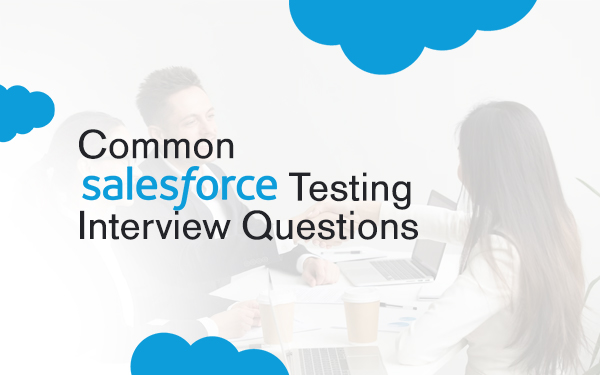For students, learning Salesforce can provide benefits. For example, LinkedIn's 2021 Emerging Jobs Report says Salesforce Administrator is the fourth most in-demand job in the US, with a growth rate of 70%. In addition, IDC predicts the Salesforce ecosystem will create 4.2 million new jobs by 2024.

Moreover, Salesforce offers a wide range of career opportunities for students. The platform has several roles, including Salesforce Administrator, Developer, Architect, Consultant, and Marketing and Sales professional. The average salary for a Salesforce professional in the US is around $100,000 per year, according to data from PayScale.
Finally, the prospects for Salesforce professionals look bright. The platform continually evolves, with new features and tools regularly added. As more companies adopt digital transformation and customer-centric approaches, the demand for Salesforce professionals will continue growing.
Salesforce is a robust platform that offers a range of benefits for students. It is a highly in-demand skill that can lead to exciting career opportunities and long-term career growth. With the continued growth of the Salesforce ecosystem, learning Salesforce can be an excellent investment for students looking to secure their future in the workforce.
How To Crack A Salesforce Interview
If you want to start a career in Salesforce, cracking a Salesforce interview can be a crucial step in your journey. The Salesforce ecosystem offers numerous career growth and development opportunities, and a successful interview can be a gateway to these opportunities.
To prepare for a Salesforce interview, there are several steps you can take:
Gain a thorough understanding of the platform:
Consider enrolling in Salesforce training and certification programs, offering in-depth knowledge and hands-on experience in various platform aspects, including administration, development, and integration.
Look for Salesforce training and placement programs that offer a structured learning approach, mentorship, and real-world experience.
Practice commonly asked Salesforce questions and SFDC interview questions:
Salesforce questions can range from technical questions on Apex, Visualforce, and SOQL to questions on best practices, project management, and customer experience.
Practice answering these questions confidently and concisely, highlighting your expertise in the platform.
Showcase your passion for the platform:
Highlight your experience in Salesforce projects, personal projects, or any community involvement in the Salesforce ecosystem.
Demonstrate your dedication and commitment to the platform by showcasing your enthusiasm and eagerness to learn and grow as a Salesforce professional.
Be confident and optimistic during the interview:
Believe in your skills and knowledge; don't be afraid to showcase your strengths.
Showcasing your enthusiasm and passion for Salesforce can create a positive impression and leave a lasting impact on the interviewer.
Cracking a Salesforce interview requires technical knowledge, passion for the platform, and confidence in your abilities. Investing in Salesforce training and certification programs, practising commonly asked Salesforce questions, and showcasing your enthusiasm and dedication can increase your chances of success and kickstart your career in the Salesforce ecosystem.
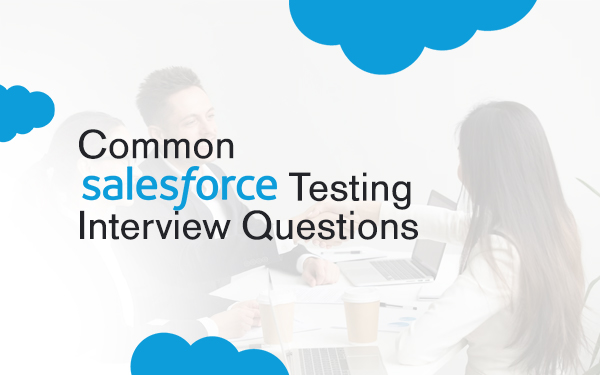
Common salesforce testing interview questions
What is Salesforce? Can you explain its architecture and components?
As someone who has undergone Salesforce training and certification, I can confidently say that Salesforce is a cloud-based customer relationship management (CRM) platform that allows businesses to manage their sales, customer service, marketing, and analytics in one centralised location. Its architecture comprises three main layers: database, middleware, and user interface. The database layer stores all the data, the middleware layer contains the business logic and processes, and the user interface layer allows users to access and interact with the platform.

What is the difference between Salesforce Sales Cloud and Service Cloud?
Salesforce Sales Cloud and Service Cloud are two of the most popular offerings in the Salesforce ecosystem. Sales Cloud primarily focuses on sales and marketing, helping businesses manage their sales pipeline, leads, and accounts. Service Cloud, however, is focused on customer service and support, providing tools for managing cases, customer inquiries, and support tickets.
Can you explain how to create a bucket field in Salesforce?
As a Salesforce developer with hands-on experience, creating a bucket field in Salesforce involves the following steps:
- Navigate to the object where you want to create the bucket field
- Click on the "Fields" tab and select "New."
- Choose the data type as "Bucket Field" and provide a field label
- Select the source field and specify the criteria for creating the bucket ranges
- Save the bucket field and add it to the desired page layout
What are the benefits of using Salesforce CRM?
As someone who has undergone Salesforce training and certification, the benefits of using Salesforce CRM are numerous. Some of the key advantages include the following:
- Centralised data management and real-time insights into customer interactions
- Improved collaboration and communication among sales, marketing, and customer service teams
- Increased productivity and efficiency through automation and streamlined processes
- Enhanced customer experience and satisfaction through personalised engagement and support
Can you explain the difference between SOQL and SOSL in Salesforce?
As a Salesforce developer with hands-on experience, SOQL (Salesforce Object Query Language) is used to query and retrieve records from a single object simultaneously. In contrast, SOSL (Salesforce Object Search Language) is used to search across multiple things at once. In addition, SOQL is generally used for more targeted queries, while SOSL is helpful for more generalised searches.
How do you use Apex triggers in Salesforce?
As a Salesforce developer with hands-on experience, Apex triggers and executes custom logic before or after specific events, such as creating, updating, or deleting records. To use Apex triggers in Salesforce, you need to:
- Create an Apex trigger and specify the object and event that will trigger it
- Write the logic that should be executed before or after the event
- Test and deploy the trigger to the Salesforce environment
Can you explain the difference between a role and a profile in Salesforce?
As someone who has undergone Salesforce training and certification, a role in Salesforce defines a user's place in the hierarchy and determines their level of access to records. In contrast, a profile represents a user's permissions and access settings. Roles are typically used for managerial purposes, while profiles control access to specific objects, fields, and features.
How do you create a custom object in Salesforce?
As a Salesforce developer with hands-on experience, creating a custom object in Salesforce involves the following steps:
- First, navigate to the "Setup" menu and select "Object Manager."
- Next, click on "Create" and choose "Custom Object."
- Provide a label, plural label, and object name for the custom object
- Specify any desired settings, such as custom fields or page layouts
- Save the custom object and add it to the desired app or tab
What is your experience with Salesforce Sales Cloud?
Sales Cloud is one of the most popular Salesforce products for managing sales processes, leads, and opportunities. Many companies rely on Sales Cloud for their sales operations, so Salesforce professionals must be familiar with the product. In an interview, you may be asked about your experience with Sales Cloud and how you have used it to optimise sales processes.
Can you explain how to use bucket fields in Salesforce?
Bucket fields in Salesforce allow you to group data into buckets based on criteria. For example, you can use a bucket field to group sales data by region or product type. In an interview, you may be asked to explain how to create and use bucket fields in Salesforce and provide examples of how you used them. It's important to demonstrate a clear understanding of how bucket fields work and how they can be used to analyze data in Salesforce.
Advanced Interview Questions
Can you explain how to implement a custom sharing model in Salesforce?
To implement a custom sharing model in Salesforce, I would start by identifying the objects and fields that need to be shared based on specific criteria or rules. Then, I would create a sharing rule and standards determining which records are shared and with whom. This can be done at the object, record or field level.
If the sharing criteria are more complex, I suggest creating an Apex-managed sharing rule, which allows for more complex sharing logic using Apex code. Additionally, I ensure that the sharing settings are appropriately configured and that users have the necessary permissions to view and access shared records.
How have you integrated Salesforce with external systems in the past, and what challenges did you face?
I have integrated Salesforce with various external systems, including marketing automation, financial, and customer service platforms. One of my biggest challenges is ensuring data accuracy and consistency across systems.
I have used middleware solutions such as MuleSoft or Dell Boomi to manage data flows between systems to overcome this. I have implemented data validation and normalisation processes to ensure data is accurate and consistent across all systems. Additionally, I have used Salesforce's integration tools, such as the Salesforce Connector for Microsoft .NET or the Salesforce API, to streamline the integration process and ensure that data is securely transmitted between systems.
Can you walk me through creating a custom Salesforce app using Lightning?
To create a custom Salesforce app using Lightning, I would start by defining the app's objectives and requirements. Then, I would use the Lightning App Builder to create a custom app page layout, including components such as custom objects, fields, and pages.
Next, I would use the Lightning Component Framework to develop custom components that can be added to the app page. These components can be built using various technologies, such as HTML, CSS, and JavaScript.
Once the app and components are developed, I would use the Lightning Experience or the Salesforce Mobile App to preview and test the app's functionality. I would also consider using Salesforce's AppExchange to distribute the app to other Salesforce users.
What is your experience with Salesforce Communities, and how have you used them to improve customer engagement?
I have extensive experience with Salesforce Communities, having developed and managed several community portals for various clients. Communities allow organisations to engage with customers, partners, and employees more collaboratively and personally by providing a self-service portal for accessing information and interacting with the organisation.
To improve customer engagement, I have used communities to provide access to knowledge articles, product documentation, and support resources. I have also implemented community forums and groups to foster user collaboration and discussion.
Additionally, I have used communities to provide personalised user experiences by leveraging Salesforce's robust customisation tools, such as branding, page layouts, and custom components. This has resulted in higher user engagement and satisfaction.
Can you explain the difference between Salesforce's Apex programming language and Visualforce markup language?
Salesforce's Apex programming language is used to develop custom business logic and functionality on the Salesforce platform. It is a strongly-typed, object-oriented programming language that is similar to Java. Apex can create triggers, classes, controllers, and other custom codes.
Visualforce, on the other hand, is a markup language used to develop custom user interfaces on the Salesforce platform. It is similar to HTML and allows developers to create custom pages, components, and templates. For example, visual force pages can display data, create forms, and provide custom functionality.
How have you used Salesforce's Einstein Analytics to derive insights from data, and what results did you achieve?
As a Salesforce professional, I have used Einstein Analytics to extract valuable insights from large data sets. By creating custom dashboards and reports, I could analyse data and identify key trends, patterns, and relationships. One notable result was identifying a previously unrecognised opportunity for cross-selling within our customer base. By drilling down into customer behaviour data, we created targeted campaigns that significantly increased revenue. I found Einstein Analytics a powerful tool for making data-driven decisions and improving our business outcomes.
Can you explain how to optimise Salesforce's data storage and archiving capabilities to improve performance and reduce costs?
To optimise Salesforce's data storage and archiving capabilities, I would recommend implementing the following strategies:
- Regularly review and delete outdated or duplicate data to free up storage space.
- Use data archiving to move older or less frequently used data to a lower-cost storage tier.
- Implement data retention policies to delete unnecessary data automatically.
- Use compression techniques to reduce the size of stored data.
- Monitor storage usage and adjust as necessary.
By implementing these strategies, we can improve performance, reduce storage costs, and ensure that our data is properly organised and easily accessible.
How have you implemented Salesforce's Sales Cloud to manage complex sales processes across multiple teams and regions?
In my previous role, I led the implementation of Salesforce's Sales Cloud to manage complex sales processes across multiple teams and regions. The key steps we took were:
- Conducted a thorough analysis of our sales processes to identify areas that could be streamlined or automated.
- Designed a custom data model that reflected our unique business needs.
- Configured Sales Cloud to support our custom data model and business processes.
- Created custom reports and dashboards to track sales performance and identify areas for improvement.
- Trained sales teams on how to use Sales Cloud effectively and provided ongoing support as needed.
As a result of these efforts, we increased sales productivity, improved data accuracy, and gained greater visibility into our sales performance across regions.
Can you walk me through a time when you had to troubleshoot a complex Salesforce integration issue, and how did you resolve it?
In my previous role, we had a complex Salesforce integration issue that required in-depth troubleshooting. The integration was between Salesforce and an external ERP system, and we were experiencing data sync issues and errors. To resolve this issue, I took the following steps:
- Conducted a thorough analysis of the data sync process and identified the root cause of the errors.
- Worked with the external system vendor to troubleshoot and resolve the errors.
- Implemented a series of tests to validate the integration and ensure it worked properly.
- Provided training to users to ensure they adequately entered and managed data in both systems.
Through this process, we successfully resolved the integration issue and ensured that our data synced correctly between Salesforce and the external ERP system.
What strategies have you used to ensure data quality and accuracy in Salesforce, and how have you measured the effectiveness of these strategies?
In my previous role, I implemented a number of strategies to ensure data quality and accuracy in Salesforce. These included:
- Creating validation rules to prevent incorrect data entry.
- Implementing data cleansing and deduplication processes to eliminate duplicates and ensure consistency.
- Providing training to users on proper data entry and management.
- Regularly reviewing and auditing data to identify and correct any errors.
To measure the effectiveness of these strategies, I monitored key performance indicators such as data accuracy rates, reduction in duplicates, and user feedback. By consistently implementing these strategies, we improved data quality and accuracy, which helped the company in various projects.
Salesforce Interview Questions For 2 Years Experience
How have you customised the Salesforce platform to meet specific business needs?
During my 2 years of experience, I have customised the Salesforce platform to meet specific business needs by creating custom objects, fields, and page layouts. I have also used Apex triggers, classes, and Visualforce pages to implement custom functionality. Additionally, I have used Salesforce Lightning App Builder to create custom Lightning pages and components to enhance the user experience.
How have you implemented integrations between Salesforce and other third-party systems?
I have implemented integrations between Salesforce and other third-party systems using various integration methods such as REST, SOAP, and Bulk API. I have also used middleware tools like Dell Boomi and MuleSoft to implement complex integrations. Additionally, I have configured outbound messages and Apex callouts to integrate with external systems.
How have you ensured data security and privacy in Salesforce?
To ensure data security and privacy in Salesforce, I have implemented various security measures such as sharing rules, profiles, and permission sets to control access to sensitive data. I have also enabled field-level security and encrypted sensitive data using platform encryption. Additionally, I have used Salesforce Shield to monitor and protect sensitive data from external threats.

Salesforce Interview Questions For 5 Years Experience
How have you implemented Salesforce's AI capabilities, such as Einstein Discovery and Einstein Language?
During my 5 years of experience, I have implemented Salesforce's AI capabilities, such as Einstein Discovery and Einstein Language, to automate and enhance various business processes. For example, I have used Einstein Discovery to identify trends and patterns in data and make data-driven decisions. I have also used Einstein Language to analyse and classify unstructured data such as customer feedback and social media posts.
Can you walk me through a complex Salesforce implementation project that you have managed?
I have managed complex Salesforce implementation projects during my 5 years of experience. For example, one project involved implementing Salesforce Sales Cloud and Service Cloud for a global manufacturing company. I led a team of developers and administrators to configure and customise Salesforce to meet the company's business needs. I also managed the migration from legacy systems to Salesforce.
How have you optimised the performance of Salesforce in large-scale deployments?
To optimise the performance of Salesforce in large-scale deployments, I have implemented various best practices, such as using selective SOQL queries, reducing the number of fields in page layouts, and implementing custom indexing on frequently accessed fields. I have also optimised the use of governor limits by using asynchronous processing and batch Apex. Additionally, I have used Salesforce's caching mechanism to reduce the number of API calls and improve performance.
The Bottom Line
The world of Salesforce is rapidly expanding and offers a wide range of career opportunities for individuals passionate about technology and interested in making a real difference in the business world. As a highly sought-after skill, gaining expertise in Salesforce can lead to lucrative job opportunities and career growth.
To excel in the field of Salesforce, it is essential to have a solid foundation of knowledge, stay updated on the latest trends and developments, and constantly seek opportunities to improve and enhance one's skills. For students interested in pursuing a career in Salesforce, my advice is to start by taking a comprehensive training course that covers all the essential aspects of Salesforce, including sales cloud, service cloud, and marketing cloud. This will provide a strong foundation of knowledge and enable students to gain hands-on experience working with real-world scenarios.
At TOPS Technologies, we offer industry-based training tailored to the needs of students at all levels of experience. With flexible timings, expert trainers, and affordable fees, our courses are designed to help students gain the skills and knowledge they need to succeed in the world of Salesforce. Our hands-on training approach ensures that students gain practical experience and are prepared for real-world challenges.
Our commitment to helping students achieve their career goals sets TOPS Technologies apart. We offer placement opportunities to our students, and our expert trainers work closely with students to ensure they are prepared for interviews and job opportunities. In addition, our comprehensive training programs cover all aspects of Salesforce, and our flexible timings enable students to fit their training around their existing schedules.
In conclusion, if you want to pursue a career in Salesforce, TOPS Technologies can help you achieve your goals. With our expert training, flexible timings, and affordable fees, we are the best choice for students who want to gain the skills and knowledge they need to succeed in this rapidly expanding field. So why wait? Join our Salesforce course today and take the first step towards a rewarding and fulfilling career in technology.