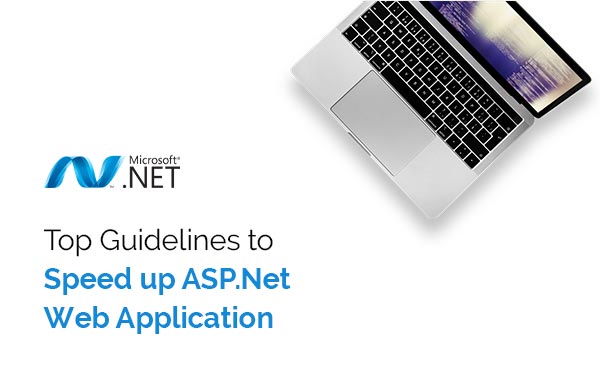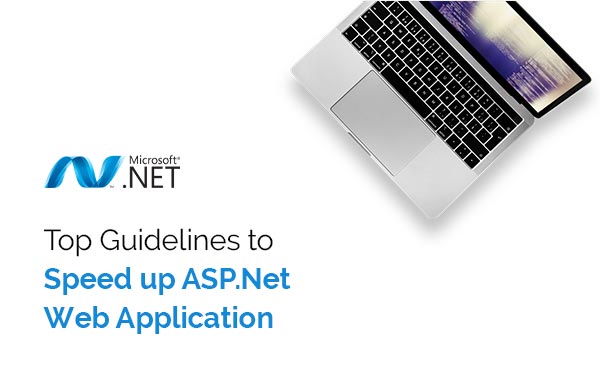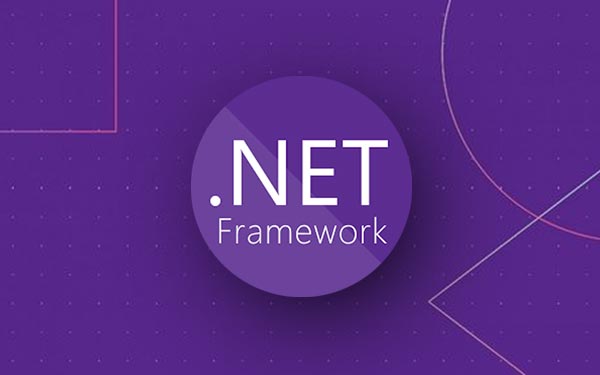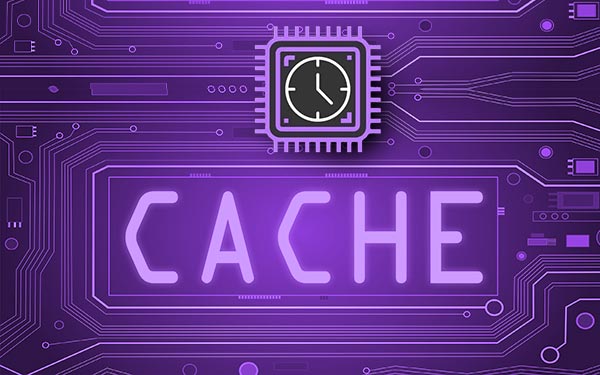Website performance is very much important to increase reputation of the web application. Nobody likes to visit the website which takes longer time in loading as it is very much irritating to the user to wait for a long period of time. The website which is loaded within a second gets more response than a website loading after a minute.
When developing any ASP.NET web based application, you as an ASP.NET developer must consider this fact into consideration. Website performance is the most important factor contributing to success of software product/service developed.
ASP.NET classes offering .net training course also teaches stuff to boost up the performance of the website. Skilled training and live project training are ingredients to reach the level of best developer.
From programming point of view, certain steps which are helpful to increase the performance of ASP.NET web application are as listed:
- Disable Debugging in web.config file:
ASP.NET application in debug mode is forced to send certain files to client upon each client request. Several times developers just forget to switch off the debug mode at the time of web application release and it thus leads to overloading the server and resulting in slow performance. Ultimately the web page executes at a slow speed and client/user has to wait for quite a long time.
- Enable IIS request compression:
Request Compression, good feature of Internet Information Service (IIS) version 6 or higher, causes the web content to be compressed before transmission to the client and then decompressed by the browser.
This will force your web server to work very hard as it will compress the data before sending it to client. Result of request compression will increase the speed of CPU usage leading to medium website traffic.
- Using page output caching:
- It is very useful way to improve asp.net web application performance and responsiveness. Sometimes it is essential to stop database refreshment upon each user request as every ASP.NET page is not dynamic in nature. To prevent by default assumption of IIS that each web page is dynamic; output caching can be enabled. It is enabled on a particular page by simply adding one line of program code on top of your ASPX file. Output Caching is a directive that tells .NET to keep a separate copy of the executed web page and give the copy; instead of original, from the disk each time it is called.
- Output Buffering:
Arrange all the work in an array of group on the server and then take the advantage of wonderful feature of ASP.NET. Run a Response.Flush method to display the data to avoid server load resulting in faster response.
- Use "Repeater control", instead of "DataList, DataView and DataGrid":
There are numerous controls in asp.net but some controls are very heavy for HMTL and lead to low performance. To avoid this, use “repeater” control.
Turn off tracing in the “web.config” file to stop overloading your web application.
The finally block is the best place to keep a block of code for closing any opened database and file connection. It is a sure part of a program that will execute at the end. This is not just the end of points that are responsible for the faster execution of an ASP.NET web application. There are numerous factors in charge of speed performance for ASP.NET web applications and considering every single factor can lead to increased performance for web applications in ASP.Net Training institute offering live project training in ASP.Net considers all the practical stuff as listed above, to teach students who wish to build their career in ASP.NET and develop a successful web application.
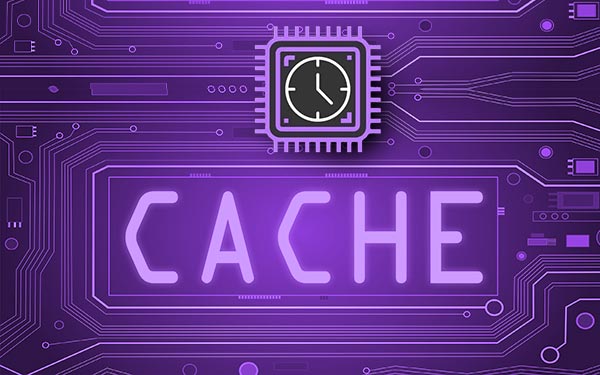
The top technologies course is designed to teach students about the latest and greatest technologies. It will cover topics like web development, cyber security, programming languages, and more. If you want to be successful in the IT field, it's important that you have a good understanding of all the latest technologies. The training course is perfect for anyone who needs to be ready for a career in the IT field. Learn android programming from our expert trainers and gain skills that are in high demand! The training course is perfect for anyone who needs to be ready for a career in the IT field. Learn android programming from our android training institute. We provide the best ASP.Net Course in Surat, Vadodara, Ahmedabad, Rajkot, and Nagpur with live projects and 100% placement assistance.
Author Bio:
Niral Modi works as a Chief Executive Officer at TOPS Technologies, which is an Education company with an estimated 303 employees; and was founded in 2008. They are part of the Executive team within the C-Suite Department, and their management level is C-Level. Niral is currently based in Chicago, United States.
TOPS Technologies offer The Best ASP.Net Course in Rajkot, Hardware Training Classes, Graphic Designing & Web Design Training through Live Project Training. Having tie-ups with 3000+ IT software development companies, We provide a 100% Job Guarantee in Software Development Courses. We are known for our training courses in PHP, Python, Java, Android & iOS, Asp. Net, C & C++, Angular Courses, IoT, Software Testing, CCNA, Cloud Computing, Ethical Hacking, Hardware Networking, Cyber Security Training, Digital Marketing and SEO. We also teach Laravel, Nodejs, Unity 3D Game Development, Machine Learning with Python, Data Science, and Linux server training. Check out our YouTube channel for more information on any course, such as ASP.Net Course, graphic design, and web design, among others.