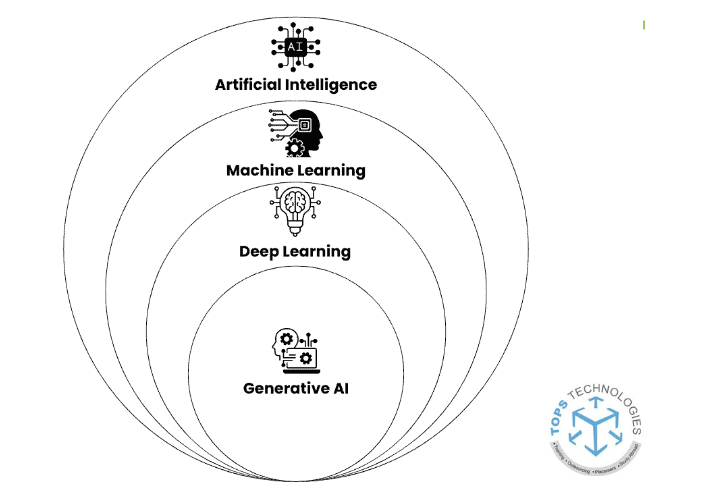Generative AI is no longer just a buzzword—it’s a powerful tool transforming industries, boosting creativity, and helping businesses scale like never before. From creating blog posts to designing marketing visuals and even writing code, Generative AI is reshaping how we work and innovate.
If you’ve ever wondered how to start using Generative AI, this guide will walk you through everything from the basics to practical steps for applying it in real life. By the end, you’ll know exactly how to leverage it for personal projects, professional growth, or business success.
What is Generative AI?
Generative AI is a branch of artificial intelligence that can create new content—such as text, images, videos, music, or even code—by learning from existing data.
Unlike traditional AI, which mainly analyzes and predicts, Generative AI creates.
Examples include:
ChatGPT for writing text-based content.
DALL·E and MidJourney for generating unique images.
GitHub Copilot for writing and completing code.
If you want to master these tools in a guided learning environment, explore our AI & Machine Learning Training Course at TOPS Technologies.
How Generative AI Works
Generative AI works by training models on large datasets and then using that knowledge to produce new, original outputs.
Key technologies powering it include:
Neural Networks – Mimic human brain processing.
Transformers – Handle sequences like sentences or audio files.
GANs (Generative Adversarial Networks) – Compete to produce more realistic results.
Diffusion Models – Used in image generation for high-quality visuals.

Benefits of Generative AI
Generative AI can make work faster, more creative, and more cost-effective.
For individuals:
Save time on writing, research, and design.
Access tools that previously required expert skills.
For businesses:
Automate repetitive tasks.
Personalize marketing at scale.
Accelerate product development cycles.
Example: A marketing team using ChatGPT for ad copy creation reduced turnaround time by 80% while keeping content quality high.
Step-by-Step Guide to Using Generative AI
1. Define Your Goal
Before starting, be specific about what you want AI to do. Instead of “Make a blog,” say: “Write a 1,000-word blog post about healthy breakfast recipes for busy professionals.”2. Choose the Right Tool
Text: ChatGPT, Jasper, Writesonic
Images: DALL·E, MidJourney, Stable Diffusion
Code: GitHub Copilot, Amazon CodeWhisperer
Video: Synthesia, Pika Labs
3. Write Strong Prompts
AI output quality depends heavily on how you ask.
Example: “Create a 200-word LinkedIn post on why small businesses should use AI, with 3 bullet points and a motivational tone.”4. Review and Edit
AI is powerful but not perfect—always check for accuracy, brand tone, and clarity.5. Integrate Into Your Workflow
Make it a regular part of your process for content creation, marketing, or product design.Implementing Generative AI in Business
Establish Your AI Vision – Identify whether your priority is cost savings, faster output, or product innovation.
Identify Use Cases – Examples include:
Marketing: Creating social media posts, ads, and email campaigns.
HR: Writing job descriptions and training materials.
Customer Support: Automating chatbot scripts.
Involve Stakeholders Early – Engage IT, marketing, and compliance teams from the start.
Preparing Your Data for AI Projects
AI results are only as good as the data it learns from.
Steps:
Audit current data sources.
Clean data by removing duplicates and errors.
Add missing information to improve quality.
For hands-on training in data handling, check out our Data Science Training Course at TOPS Technologies.
Choosing the Right AI Model
Options include:
Choosing depends on your budget, time, and technical expertise.
Training and Validating Your Model
Training involves teaching your AI using relevant datasets. Validation ensures it produces accurate, reliable results.
Fine-tune for your business needs.
Test outputs in real scenarios.
Adjust settings to improve performance.
Deploying Your AI Solution
Once ready, integrate AI into your systems.
To get the programming foundation needed for deployment, explore our Python Training Course.
Scaling and Evolving AI Systems
AI requires continuous monitoring and updates to remain effective.
7-Day Generative AI Starter Plan (With Examples)
Day 1 – Explore Text Generation
Sign up for ChatGPT or Writesonic. Ask it to:“Write a 200-word LinkedIn post announcing the launch of a new eco-friendly coffee brand.”
“Create a short Instagram caption for a summer clothing sale.”
Try rephrasing your prompts to see how the output changes.
Day 2 – Create AI-Generated Images
Use DALL·E, Bing Image Creator, or MidJourney. Example prompts:“A cozy reading nook with warm lighting, painted in watercolor style.”
“A futuristic electric car driving through a neon-lit city at night.”
Day 3 – Automate Code Writing
Install Visual Studio Code and the GitHub Copilot extension. Example prompt:In a Python file, type:
# Create a Python function that checks if a number is prime
Let Copilot generate the function automatically.
Day 4 – Design Marketing Content
Use Jasper AI or Canva’s Magic Write. Example task:Day 5 – Research & Summarize
Use ChatGPT or Perplexity AI for research. Example prompt:Day 6 – Build a Mini Project
Combine outputs from different tools. Example:Use ChatGPT to write “Top 5 Productivity Hacks for Remote Workers.”
Use DALL·E to generate matching illustrations.
Combine them in Canva to make a blog or PDF guide.
Day 7 – Reflect & Plan Next Steps
Review your results and decide which tools fit your needs. Example next steps:
💡 Pro Tip: A structured learning program like AI & Machine Learning Training at TOPS Technologies will accelerate your skills with expert guidance.
Preparing for the Future
For more background knowledge, you can explore the Wikipedia article on Applications of Artificial Intelligence, which highlights how AI is transforming multiple industries beyond content creation.
Conclusion
Generative AI is more than just a technological trend—it’s a game-changer for creativity, productivity, and innovation. With the right approach, you can start applying it today to create high-quality content, streamline workflows, and unlock new business opportunities.
If you’re ready to master these tools, join TOPS Technologies and gain hands-on experience from industry experts.