
Have you ever wondered how vital Interview Preparation is for Web Design positions? Is it essential to make an extra effort to land your desired job? The answer is yes! Interviews are a crucial part of the job search process and can decide between getting the job you want or not. Preparing for interviews is vital for getting the desired position and is essential in developing a successful career as a Web Designer. From knowing the correct answers to asking the right questions, Interview Preparation can help you to stand out and become a more desirable candidate. This article will discuss the Questions of Interview Preparation for Web Design positions and how they can help you to build a successful career.
Web Design is an ever-evolving subject that blends creative ability with technological proficiency. To be successful as a Web Designer, it is necessary to have a comprehensive grasp of the many facets of Design, user experience, and development. This pillar page aims to cover the essential areas of knowledge necessary for Web Designers and give a thorough collection of Interview Questions that may be used to evaluate candidates' talents.
What soft skills are necessary for Web Design?
Web Designers should be knowledgeable in the following areas:
Web Design is a continually evolving area that demands specialists to stay up with the technology and trends while maintaining a high degree of technical expertise. Listed below are a handful of the essential technical capabilities for Website developers:
Graphic Design: A Graphic Designer for Web Design must be able to create visually appealing Designs that successfully express a company's brand and message. You must be familiar with Adobe Illustrator and Photoshop applications to do so.
Manage and develop Websites: To construct and maintain Websites, you must be familiar with Web programming languages such as HTML, CSS, JavaScript, and others. Web developers must also understand how to leverage libraries and frameworks to simplify writing and provide customers with more interactive experiences.
Database Design: A Web Designer must understand how to set up and organise the database structure of a Website. Understanding relational databases and other database technologies, such as NoSQL, is part of this.
SEO: Search Engine Optimisation (SEO) is the technique of increasing the visibility of a Website in search engines. Web Designers must be able to achieve this. This includes learning to utilise keywords effectively, creating high-quality content, and tracking a website's performance.
Usability: A Web Designer should be able to create simple designs, offer valuable features, and be straightforward to navigate. To accomplish so, you must first recognise the requirements of the individuals who will use it and afterwards build with those needs in mind. In addition, to create Webpages accessible to all users, including those with impairments, you must be familiar with accessibility standards and principles.
Soft Skills: Along with the technical talents mentioned above, Web Designers must also be adept at communication and problem-solving. To completely comprehend project objectives and develop innovative solutions, Web Designers must be able to work successfully with consumers and then in teams. In addition, Website Designers must be organised, fulfil deadlines, and keep track of their progress to accomplish a decent job.
To execute their professions properly, Web Designers must have diverse technical, creative, and social abilities. In addition, Web Designers must continue studying and staying up to market trends and new technologies.
Benefits of Web Design
Building a Website has never been more straightforward than it is today in 2023. Several programmes allow you to join up for a low-cost membership and effortlessly drag and drop your company Website. However, having a professional Web Design business develop your site, you might get several advantages if you did it yourself. Here are some reasons why you should engage an experienced Website development firm to create your Website.
Increased Remuneration
Simply said, a well-designed and attractive website would attract more visitors and help convert them into potential clients. This will result in a rise in sales, which benefits your company. To generate more money, you should invest in a Professionally Designed Website.
Credibility
To stand out from the crowd, you must have an up-to-date Website. It must adhere to the most recent Design trends and offer engaging Website content that entices visitors to take action. This will put you ahead of your rivals, and you will need marketing talents that most individuals who work on their lack.
Lasting First Impressions
A good Website created by a novice might help your reputation with prospective consumers. Your Website will provide an excellent and persuasive first impression if you engage competent Designers and developers to create it.
Improved Google Rankings
A Website that needs to be better designed or outdated may need to improve in search engine rankings. Google places a high value on how much money a company invests on its Website. So, you must invest enough in a Website. Make sure it fits all of Google's requirements for a large scale.
Lower Bounce Rate
People are more inclined to explore your Website if it has been created by a professional. People are more likely to remain if they browse the site. A bounce occurs when a visitor just glances at the home page before leaving. We want people to understand more about your company and what it has to offer. This might include reviewing case studies, testimonials, and your services. We want the number of individuals who leave to be as low as possible.
Brand Consistency
An experienced Web Designer or Web Design company will know your brand's different parts, like your logo, font, and favourite colours, and can use them on your Website in the best way possible to show off your business.
Unprofessional Websites often utilise colours that do not match the brand, logos that do not match, and typefaces that do not match. This makes it difficult for consumers to operate your Website and undermines your reputation, increasing the likelihood that existing prospects may depart.
General Questions:
What is your Web Design background?
In my 5 years or more of professional Web Development experience, I've assisted several clients in realising their goals for effective, appealing websites. My speciality is Designing user interfaces that are both effective for end users and lucrative for enterprises. I have worked on various projects, from blog posts to business applications. I am well-versed in Web Development languages and frameworks such as PHP and MySQL and content management systems such as WordPress. I have experience in Design and software development, and I understand how important it is to prioritise end-user pleasure.
Describe the processes you follow to complete a Web Design project.
Before beginning any assignment, I always create a thorough strategy with a timetable and milestones. I develop a user-centred Design brief to guide the Design process. I then plan a meeting with the client to discuss their project objectives and goals. When I'm sure I'm on the correct route, I go on to the next step, which entails creating Wireframes and Mockups for the client to review. When pleased with the Design, I will proceed with the coding step and make the product available to the public. I want to test the product with actual users and track progress regularly to ensure I stay on track to fulfil the client's wants.
How do you usually approach supporting customers?
I establish a collaborative connection with consumers when dealing with them. I recognise that the customer is the professionals in their field, and I seek to build a collaborative relationship with them. If we work together, we can deliver a solution satisfying and satisfying the consumer. Therefore, I constantly maintain open lines of communication and set clear deadlines so that the customer may be confident in our approach and our ability to produce a good result. I also work hard to ensure that the client is engaged in decision-making and that their feedback is respected throughout the project.
What are the most common languages used for Web Designing?
Languages like HTML, CSS, JavaScript, PHP, and MySQL are often used to create Websites. HTML is a programming language that provides the structure of a Web page. On the other hand, the page's appearance and feel are controlled by the stylesheet language CSS. With the help of the scripting language JavaScript, you may create interactive forms, games, and animations. PHP is a Web-based programming language that enables user authentication and data processing operations. Data may be stored in a database and retrieved using MySQL, a system for managing relational databases. Content management platforms like WordPress may also be used for Web Design.
What is HTML5?
The new iteration of HTML is called HTML5, or the HyperText Markup Language. It provides instructions on how to build a Web page. Websites with interactive features, animation, and dynamic information may be created using HTML5. Additionally, it enables the usage of technologies like Websockets and storage, which you may employ to improve user experience.
What is an external style sheet?
An external style sheet is a file that specifies how to style the elements of a Web page. The style sheet and HTML page may be linked together using the tag. The formatting and guidelines for the components of the HTML page are included in the style sheet.
What is the difference between HTML elements and HTML tags?
An HTML document is composed of HTML components. The tags and the text inserted between them make up HTML elements. On the contrary, HTML tags are the components of an HTML page that specify how the material should be displayed. Opening and closing tags begin and terminate HTML components, respectively. The content of an element is the text that appears between its tags. In addition, HTML tags provide details about the element, such as its type, properties, and values.
What is the difference between Standard Mode and Quirks Mode?
From my perspective as a Web Designer, the primary difference separating Quirks Mode and Standard Mode is that the former is more tolerant of obsolete Web browsers and allows developers to bypass some of the more challenging components of HTML and CSS. On the other hand, Standard Mode is more stringent and conforms to the latest Web standards, improving Website performance and browser compatibility
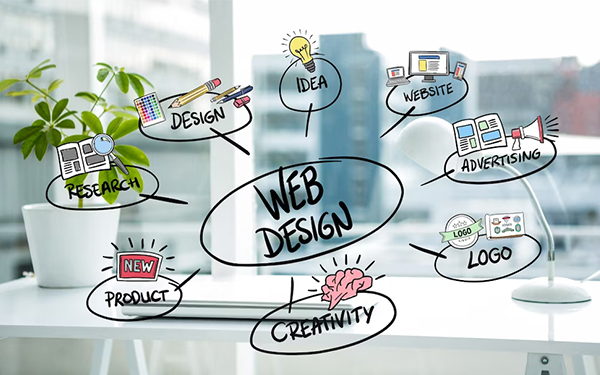
How to add comments to HTML code without being picked up by the browser?
We can use the comment tags to insert comments within HTML code that browsers won't see. A comment may be placed anywhere in HTML, and the browser window does not display it. This is useful for deactivating code sections you don't want to run and making comments for yourself or other developers.
What are the benefits of CSS files for Web Designers?
One of the critical advantages of cascading style sheets (CSS) files is the ability of Web Designers to separate the presentation and styling of their Websites from the HTML code. Consequently, the code is more organised and easier to maintain and update, and any changes to the layout or Design can be handled in a single, centralised spot. In addition, when making changes to the Website's Design, utilising CSS files to apply a style to several pages simultaneously saves time and labour since it can all be done simultaneously.
What is responsive Web page Design?
Responsive Web page Design, a technique developed by Web page Design experts, ensures websites look great on any screen size. The format, graphics, and information will automatically reformat to seem their best on the user's chosen viewing device, whether viewed via a personal computer, iPad, or smartphone. Responsive Web Design is a technique for creating Websites that are accessible and user-friendly across a wide variety of mobile devices.
Can you write a background colour in HTML?
Yes, absolutely! As a Web Designer, I am familiar with HTML and CSS and can quickly develop code to add a background colour to a Web page. To do this, just utilise the CSS property "background-color" and specify the desired colour. For instance, if you wish to change the background colour to light blue, the code would be as follows:
This code changes the body element's background colour to light blue. Colours may also be specified using hexadecimal values, such as "#87CEEB" for sky blue. You may also use CSS to change the background colour of specific parts on the Website, such as the header or footer.
What is Web Designing?
Web design creates a website's visual structure and appeal to publicise user-friendliness, effectively communicate, and connect with an original product. A website's user experience is influenced by several factors, including graphic design, UX/UI design, SEO, and content development. When making a website, a mobile app, or keeping information on a website, appearance and design are crucial elements. Since the middle of 2010, tablets and mobile browsers have become increasingly important in Web Design.
Who is a Web Designer?
Stated simply, a Web Designer controls how a website looks. A Web Designer will consider taking your suggestions and construct a working model to demonstrate how your webpage will look and feel in the end. Designers often have UI knowledge, allowing them to make easy-to-use web sites. Designing a website is creative and involves distributing text and graphic elements across multiple web pages, assimilating programmes, and incorporating other features and functionality. Some of their responsibilities include:
- According to customer needs, design and style web pages.
- Make mockups and specimens for consumers to look at and give feedback on.
- Selecting readable typefaces.
- Selecting colours that are both visually appealing and readable.
- Utilising colours, typography, and designs to establish a brand's identity.
- Make a map of the website's structure to ensure easy navigation.
- Including text, logos, movies, and other characteristics.
- Making web pages and sites that are mobile and desktop friendly.
Which languages are used most frequently for Web Design?
The following are some of Web Design's most commonly used words. HTML is the essential language for Web Design. It will give you a solid foundation for making websites and internet apps. As a result, it frequently becomes the initial language instructed to a Web Designer.
HTML (Hypertext Markup Language)
CSS stands for "Cascading Style Sheets" (Cascading Style Sheets)
Java
JavaScript SQL (Structured Query Language)
PHP (Hypertext Processor) (Hypertext Processor) (Hypertext Processor)
Python
How do you create an image for the background of a web page?
Background photos give a web site a nice look and keep people interested. There are many uses for these pictures. In the background property of the body tag, enter the URL or location path of a background image.
Syntax
Website Body
Example:
Welcome to TOPS Technologies
Explain information architecture.
Information architecture is a process of planning, organising, structuring, and labelling content in a comprehensive, logical, and sustainable manner. It serves as a means of structuring and classifying content in a clear and understandable way, so users can find what they are looking for with little effort. It can also be used to redesign an existing product rather than just new ones.
What is W3C, and how does it affect Web Design?
The World Wide Web Consortium (W3C) is an international organisation that seeks to promote web development through standards. Members, a full-time staff, experts worldwide, and the general public collaborate to create Web Standards by providing a collaborative platform. Since its inception in 1994, W3C has strived to lead the web towards a better future and develop World Wide Web (WWW) standards to promote interoperability and collaboration amongst all web stakeholders.
What are the Most Commonly Used Languages and Platforms for a Website Design?
Answer: The most commonly used platforms for web design include HTML, CSS, JavaScript and PHP. HTML is used to design the base template and Cascading Style Sheets (CSS) are used for styling the pages. The functionality of the design is coded using JavaScript. For server-side scripting, Personal Home Page or PHP is used. If you are a fresher, a certified online web designing course can help you understand these concepts in detail.
Differentiate between HTML elements and HTML tags? How many HTML tags are needed for the basic HTML page?
Answer: HTML elements are used to communicate with the browser to render text. On the other hand, HTML tags are elements surrounded by angular brackets. They surround text and come in pair. There are 4 sets of HTML tags that are needed for a basic HTML page. If your interest lies in designing, you can enroll for an online graphic design course at Tops Technologies.
What are the advantages and caveats of using a CSS framework such as Bootstrap or Foundation? What's the proper way to include frameworks in your workflow?
Advantages: The primary advantage of using frameworks is that makes prototyping of layouts faster and promotes reasonability of consistent elements across the whole project. Another advantage is that it, in most cases, eliminates the need of dead end deliverables. In contrast, the HTML prototypes powered by a framework later evolve into the actual production templates code used by the new site. Furthermore, there are several development tools readily available for use. Also, there is a larger community or fraternity to consult and seek advice in case an issue arises.
Disadvantages: A disadvantage with frameworks is that there is tendency to generalize common elements which result in similar looking designs. Another disadvantage is that most frameworks come with so many in-built features and tools which are hardly used. If these tools and features are not used correctly, they may cause slower loading time. As compared to fighting the framework, it is easier to write the code from scratch. To better understand about web designing, you can take an online web design course with Tops Technologies.
What is Semantic HTML?
Answer: Semantic HTML is a coding style where HTML tags indicate the semantics of the text. For instance: ‘denotes bold text’, ‘denotes italics’, etc. In a nutshell, they represent only formatting without any structure or meaning. Learning online web designing can also help you understand the topic better.
What is the function of CSS in web design?
Answer: Cascading style sheets provide the look and feel of any website. From management of font styles, sizes and colour schemes of web pages, CSS are an integral portion of web designing and hence programmers ensure that there are no changes in the CSS file. This is because any change in CSS can result in a change in the entire website. You can now learn online graphic designing from the comfort of your home by enrolling into a formal graphic designing course
Explain the difference between Standard Mode and Quirks Mode.
Answer: Quirk mode and Standard mode are compatibility modes. Quirk mode may result in inconsistent appearance in different browsers. However, standard mode keeps the display consistent across all browsers.
Why would you bother marking up elements as ARTICLE, FIGURE, ASIDE?
Answer: HTML5 provides tags such as ARTICLE, FIGURE and ASIDE to properly mark the content. These tags help machines such as search engines, parsers, screen readers, etc understand the content structure. The ARTICLE tag defines a piece of content that has a heading of its own and can exist outside the context of the webpage. It is particularly useful while dealing with news articles or products. Similarly, FIGURE identifies an image that is relevant to the content. By using FIGCAPTION, a visual description of the image can also be added. ASIDE indicates information that is related to the main content. Check out the online graphic designing course by Tops Technologies to know more about the lessons and the opportunities that you can explore on completing the course.
How many H1 tags can you have on a single web page? Does it even matter?
Answer: H1 tags are critical as it allows search engines and other machines to read the web page’s code and understand the content on it. Ideally, a page should only have one H1 element. The exceptions in this case would be when there are ARTICLE or SECTION elements in which case each of them have a single H1 of their own. Using the H1 tag properly is extremely important and improper use can impact the website’s SEO performance.
Name a few easy ways to optimize a website. Where would you start?
Answer: A few of the most common and easiest ways to optimize a website include minimizing CSS and Js code. Another method is by compressing all assets in the most appropriate format and ensuring optimal settings. A lot of developers also enable the server side caching mechanisms (Memcached, Redis, gzip compression, APC, etc.).
When you embed self-hosted video on a Website, what format would you use?
Answer: Currently, major browsers such as OS and devices support the MP4 format. In the case of Firefox and certain Android devices that do not support the MP4 video format, the best solution would be to have copies of the video in OGV and WebM formats. If multiple copies are available, the files should be listed as source elements of the VIDEO tag.







