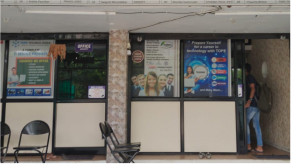Our Facts and Figures
1 Lac+
Student Placed
3000+
Companies TieUp
19+
Offices in India
50+
Industry Courses
Get 100% Job Assistance by enrolling in Certified UI UX Designing Course
Key Highlights
Limited Students Batch
Personalised Attention
Highly Qualified Teachers
Flexible Batch Timings
Interactive Learning
Live Projects
Career Support
Job Oriented Training
UI UX Design Course Highlights
Design User-Centric Websites with Our Experts
Enroll in Our UI/UX Course in Gandhinagar & Land Your Dream Job
When it comes to developing mobile applications or designing a website, companies look for developers who can deploy apps that enhance the user experience and are well-acquainted with recent web development technologies. If you are looking to accelerate your career and want to learn how to design, develop, and deploy user-centric websites from scratch, we can help!
At TOPS Technologies, we have a team of trained instructors who will help you enter the UI/UX world with hands-on training and expert guidance. Our UI/UX designer course in Gandhinagar is designed to help you develop an in-demand skill-set needed to showcase your capabilities to future employers.
How Enrolling in Our UI/UX Design Course Can Benefit You?
With our UI/UX designer online and classroom courses in Gandhinagar, you will be introduced to all the tools and techniques needed to design dynamic and compelling web applications. We have the expertise and the resources to solve your queries and help you establish your career in the UI/UX.
With Our 5 Comprehensive Learning Modules, You Will:
- Master the fundamental principles of UI/UX design with hands-on UI/UX classroom and online classes.
- Learn to use different design tools such as Adobe XD, Adobe Illustrator, Adobe Photoshop, and CorelDraw to create engaging app designs.
- Enhance your practical exposure by working on live projects to create interactive web layouts.
- Get to design the prototype of all pages with practical examples.
- Learn with personal guidance every step of the way to have conceptual clarity.
With our UI/UX design course in Gandhinagar, you will get an industry-recognized certification in UI/UX. Along with helping you create a portfolio, we also provide you with career assistance to jumpstart your UI/UX career with top leading companies.
Why Choose TOPS for Your UI/UX Designer Training?
With over 100k+ students trained and placed, we are a leading IT training Institute in Gandhinagar that provides students with a learning platform that helps them enhance their skill-set and gives them ample opportunities to grow their network.
Our UI/UX course in Gandhinagar is curated to help you gain a deeper understanding of the design principles needed to start building your portfolio. We can help you become a certified UI/UX designer in Gandhinagar with the help and guidance of subject matter experts and land your dream job.
Learn UI/UX Design with Our Comprehensive Course in Gandhinagar
At TOPS, we believe in an outcome-driven learning approach. We will leave no stone unturned to help you understand the foundation of UI/UX design, the processes, and the expectations of a UI/UX designer. With a 100% job guarantee, you get the best instructors to help you secure your dream job.
Register in our course today, by calling us at +91 - 7622011173 or write to us at inquiry@tops-int.com to learn more about our UI/UX certification course in Gandhinagar.
40%
Average Salary Hike
4.5 Lacs
Highest Salary
3000+
Hiring Partners
Join Our Free Upcoming Webinar
Graphic Design with UI / UX
19 Jul 2025, 11:00 AM
Trainer
Gaurav singh tomar
(Sr. Technical Trainer)
All About Full Stack Development
19 Jul 2025, 03:30 PM
Trainer
Rahul Sanghavi CG
(Sr. Technical Trainer)
Want to protect yourself against Malware
19 Jul 2025, 05:00 PM
Trainer
Parag Parmar
(Sr. Technical Trainer)
How to Find the Bug in Manual Testing
20 Jul 2025, 11:00 AM
Trainer
Rahul Sanghavi CG
(Sr. Technical Trainer)
How to Crack the TCS Interview
19 Jul 2025, 02:00 PM
Trainer
Nisarg Jani
(Full Stack Engineer at Cognizant, Ex. System Engineer, TCS)
UI UX Design Course Curriculum
Download Curriculum- What is Design
- Designing Elements
- LAWS of Designing
- Color Theory
- Color Scheme
- Monochromatic color scheme
- Analogous color scheme
- Complementary color scheme
- RGB: the additive color mixing model
- CMYK: the Subtractive color mixing model
- Typography
- Why is typography important?
- Fonts and typefaces
- Decorative
- Best UI practices for using fonts
- Spacing methods
- Fundamentals summary
- Use of photoshop
- Tools
- PRactical Example: 1) GIF Animations with both different method
- Image Editing
- Masking
- Text Effects
- marque tools
- Clone Tools
- user interface of photoshop
- Concept of Layers
- Practical Examples: 1) Image cuttings 2) Photo Manipulation 3) ReTouching images 4) Repairing Images like like old images
- Create a Wallpaper
- Black n White old Photos to Color
- Grids and Guides
- Create a Web Graphics like poster
- Practical Example: 1) Wallpaper with 4 different images with conceptual meaning
- Creating social media icons
- Magazine Cover page
- Layer Masking
- Matte Painting / Image Manipulation
- Shape tool
- Effects
- Vanishing Point
- Practical Example: 1) New Trending Magazine front page 2) Miniatures creation
- GIF Animations
- Mockup Creation of all Designs
- Passport Size image creation
- Image Slicing
- Miniatures Creating
- WHAT IS UX DESIGN ?
- THE FOUR KEY ELEMENTS OF THE UX DESIGN PROCESS
- What does the UX process look like?
- How to improve the UX design process
- How to deal with UX design challenges
- INTRODUCTION OF UI/UX
- Project
- WHAT IS UI DESIGN ?
- Fundamentals of UI Design
- ANALYZING USER INTERFACE DESIGN
- USER INTERFACE PROTOTYPING
- USER INTERFACE TESTING
- How to deal with UI design challenges
- DIFFERENCE BETWEEN UI/UX DESIGN
- DESIGNING ELEMENTS
- UX DESIGN REQUIREMENTS
- UI DESIGN REQUIREMENTS
- Project
- Use of Adobe XD
- Artboard user interface
- Shapes tool
- Text tool
- Understanding grids and its uses
- Adding effect to shapes
- UI Kits
- Practical Example: 1) Cloud setup with mobile preview of UI design 2) Generating UI Kits
- Mob layout with all splash screen
- Practical Example 1) Flow Creations of UI based on their devices as well as responsive
- Log in pages
- Signin page,product page
- Prototype of all pages
- Practical Example: 1) Prototype creation
- Web layout page using grids
- Practical Example: 1) Button clickables layouts 2) Link sharing of UI design with flow and generating password
- Home page,about page,productpage,contact us
- How to share the layout
- Introduction
- Welcome to the Course
- What Is Figma
- Working With Projects, Files and Pages in Figma
- Using the Figma UI
- Working With Frames, Shapes, and Text in Figma
- Creating Vector Networks With the Pen Tool
- Working With Grids in Figma
- Using Figma Plugins
- Lets Design a Sign-Up Form in Figma
- Create and mobile app and website design on project
- Lets Create a Prototype
- Sharing Work and Getting Feedback
- How to Use Figma as a Developer
- Export assets
Our TOPS Training Centers in India
Get Training Certificate by Government
Recognized NSDC/Skill India

- National Skill Development Corporation
- Supported by the vision of PM Shri Narendra Modi
- Certification by NSDC SkillIndia
- Valid for all Jobs and College Training
- International Recognition

Latest Blogs
UX Designer vs. Graphic Designer: Breaking Down th...
In the following sections, we'll break down the differences between these two roles, shedding light...
View full BlogUI/UX Design Mastery: How to become a UI/UX Design...
UI/UX design a promising career? The answer is yes! With the rise of technology and the increasing i...
View full Blog