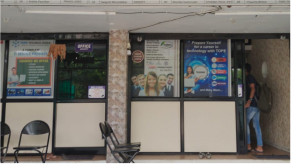Our Facts and Figures
Learn Game Development for an edge in the tech industry and ace STEM Skills. TOPS Technologies' Game Development Course offers personalised attention from highly qualified instructors, placement opportunities, and tie-ups with 3000+ companies. Choose from 50+ industry courses and take advantage of NSDC/Skill India certification.
1 Lac+
Student Placed
3000+
Companies TieUp
19+
Offices in India
50+
Industry Courses
Key Highlights
Limited Students Batch
Personalised Attention
Highly Qualified Teachers
Flexible Batch Timings
Interactive Learning
Live Projects
Career Support
Job Oriented Training
Game DevelopmentCourse Highlights
Best Game Development Courses in India
Game programming covers everything from designing to development. The role of the Game designer is to create game structure, build the layout, add multimedia animation and art. While the role of game developer covers building scripts, implement AI, API, connect modules and more. The most popular game development companies are Zeptolab, Playkot, MelSoft, more.
Our Game development Training Course with Job Placement Program is catered for all candidates that looking for creating their careers in game development with Unity 3D. TOPS Technologies provides a Game Development course on the Unity 3D platform. Unity 3D is a flexible and high-performance end-to-end game development platform used to create rich, interactive VR, AR, 3D, and 2D experiences.
Unity Game development Course also offers solutions and services for creating games and connecting with audiences including unity asset store, Cloud Build, Ads, and Everyplay, Unity 3D is a game engine and complete integrated development environment (IDE) with an integrated editor, asset workflow, scene builder, scripting, networking and more. It also has a vast community and forum where any person wanting to know and learn to use Unity can go and have their entire question answered.
Get Ready to gain basic to advanced level game development training, to developing your own creativity to showcase your resume and get placed at with a good salary package. Interested to join this course? Have any questions? Feel free to visit your nearest TOPS training center or email us on inquiry@tops-int.com. TOPS Technologies Training Centers are located in Surat, Rajkot, Vadodara, Ahmedabad, Gandhinagar & Nagpur.
40%
Average Salary Hike
4.5 Lacs
Highest Salary
3000+
Hiring Partners
Join Our Free Upcoming Webinar
Graphic Design with UI / UX
19 Jul 2025, 11:00 AM
Trainer
Gaurav singh tomar
(Sr. Technical Trainer)
All About Full Stack Development
19 Jul 2025, 03:30 PM
Trainer
Rahul Sanghavi CG
(Sr. Technical Trainer)
Want to protect yourself against Malware
19 Jul 2025, 05:00 PM
Trainer
Parag Parmar
(Sr. Technical Trainer)
How to Find the Bug in Manual Testing
20 Jul 2025, 11:00 AM
Trainer
Rahul Sanghavi CG
(Sr. Technical Trainer)
How to Crack the TCS Interview
19 Jul 2025, 02:00 PM
Trainer
Nisarg Jani
(Full Stack Engineer at Cognizant, Ex. System Engineer, TCS)
Game Development Course Curriculum
Download Curriculum- Introduction to Game Development
- Introduction of Students
- Career in Game Development
- Working on Project and Assignment
- Using Lab
- Unity Architecture
- Project Architecture
- Inspector
- Console
- Scene Management (Navigation)
- Package Management
- Asset Management
- Rect Transform
- Anchors
- Pivot
- Rotation &Scaling
- Text
- Image
- Sprites
- Panel
- Button
- Toggle
- Slider
- Scroll bar
- Scroll View
- DropDown
- Input Field
- Cube
- Sphere
- Capsule
- Cylinder
- Plane
- Quad
- 3D Text
- Empty
- Custom Model
- Materials
- Prefabs
- Mesh
- Effects
- Physics
- Audio
- Video
- Keywords
- Identifiers
- Operators
- Value Type
- User Defined Data Types
- Boxing and UnBoxing Conversations
- String Manipulations
- Control Statements
- Looping Statements
- Arrays and ArrayList
- Dictionary
- Lists
- Class, Object, Methods Static
- Inheritance
- Polymorphism
- Abstract Class and Interface
- Delegates
- Events
- Namespace
- Exception Handling
- Generics
- Threading
- I/O
- Create Project
- Build Generation with ANDROID (Mobile APP)
- Build Generation with IOS (Mobile APP)
- Build Generation with Windows (Desktop)
- Game Engine Integration (Game sparks)
- Data type
- Event
- Cloud Code (Scripting)
- API Calling
- Data type Queries (Database Management)
- Test Harness
Our TOPS Training Centers in India
Get Training Certificate by Government
Recognized NSDC/Skill India

- National Skill Development Corporation
- Supported by the vision of PM Shri Narendra Modi
- Certification by NSDC SkillIndia
- Valid for all Jobs and College Training
- International Recognition

FAQ
Yes, practical learning is a key component of any Game Development course. You will work on multiple mini-projects and a final capstone project where you’ll design and build your own fully playable game. These projects will not only help you practice your skills but also build a strong portfolio to showcase your abilities to potential employers.
Yes, at TOPS Technologies, students are required to build real, playable games as part of their training. These games become part of your professional portfolio, which is essential for job placements or freelance opportunities. The institute also conducts coding challenges, game jams, and interactive sessions to improve creativity and technical skills.
You will learn to use popular industry-standard tools such as:
- Unity and Unreal Engine for game development
- Blender or Maya for 3D modeling and animation
- Adobe Photoshop for game asset design
- Visual Studio or Rider for scripting and programming
- Audacity or FL Studio for game sound design
These tools help bring your game concepts to life with real-world applications.
TOPS Technologies offers industry-oriented Game Development training with a perfect blend of theory and hands-on practice. The course is designed by industry experts and focuses on real-world skills using tools like Unity, Unreal Engine, and Blender. With a strong emphasis on project-based learning, students gain practical experience that helps them become job-ready.
Most Game Development courses focus on C# (used in Unity) and C++ (used in Unreal Engine). Some courses may also introduce JavaScript or Python for scripting. These languages help in writing game logic, player controls, and artificial intelligence behaviors within the game.
A Game Development course is a specialized training program that teaches students how to design and build video games for various platforms such as mobile, PC, and consoles. The course covers key areas like game design theory, programming, 2D and 3D game development, level design, animation, and the use of game engines such as Unity or Unreal Engine. By the end of the course, students will be capable of creating their own games from concept to deployment.
This course is ideal for individuals who are passionate about video games and want to turn that passion into a career. It’s suitable for students, recent graduates, software developers, designers, or anyone interested in the gaming industry. Even beginners with no prior programming or design experience can start with this course, as it is often structured to build skills from the ground up.
While prior knowledge of programming languages such as C++ or C# is helpful, it is not mandatory. Most beginner-level courses start with the basics, making them accessible to anyone willing to learn. Basic computer skills, logical thinking, and creativity are the primary requirements to get started with game development.
The curriculum generally includes:
- Fundamentals of Game Design
- 2D & 3D Game Development
- Game Physics and Mechanics
- Scripting and Logic Programming
- User Interface (UI) and User Experience (UX) Design
- Character Modeling and Animation
- Multiplayer Game Development
- Game Testing and Debugging
- Publishing and Monetization of Games
TOPS Technologies stands out due to its personalized learning approach, experienced faculty, modern infrastructure, and up-to-date curriculum. The institute provides flexible batch timings, practical assignments, one-on-one mentorship, and live project training which ensures students gain confidence and real-time exposure to the gaming industry.
Interview Questions
Level design refers to the creation of environments and scenarios within a game. It involves placing objects, designing puzzles or obstacles, setting goals, and guiding player progression. A good level design balances gameplay difficulty, visual appeal, and player engagement. It plays a major role in the game’s pacing and overall experience.
Game design is the creative process of conceptualizing the game’s rules, story, mechanics, characters, and world. Game development, on the other hand, is the technical execution of those ideas through coding, art, animation, and sound. While game designers outline what the game should be, game developers build and implement those ideas.
Collision detection is the process of determining when two or more game objects intersect or come into contact. It is essential for gameplay mechanics like jumping, shooting, or interacting with obstacles. Modern game engines provide built-in physics systems for detecting collisions using bounding boxes, polygons, or physics colliders to simulate realistic movements and reactions.
Physics in games simulates real-world behaviors such as gravity, motion, and collision. It enhances realism and interactivity. For example, when a player jumps or an object falls, the game physics engine ensures it moves naturally. Developers can adjust mass, friction, bounce, and force to fine-tune these effects and create immersive gameplay.
Scripting allows developers to control in-game behaviors, events, and mechanics. It is used to program character actions, AI behavior, user interfaces, score systems, and much more. Languages like C# (in Unity) or Blueprint visual scripting (in Unreal Engine) allow developers to write custom logic and make the game interactive and functional.
Common programming languages in game development include:
- C#: Widely used in Unity for scripting game behaviors.
- C++: Core language for Unreal Engine due to its performance and control.
- JavaScript: Used in browser-based or simple mobile games.
- Python: Helpful in scripting or tool development.
Each language serves a specific purpose depending on the game engine and platform used
A game loop is a fundamental part of any game’s architecture. It continuously updates the game state (such as player movement, enemy behavior) and renders the graphics frame-by-frame. The loop ensures real-time interaction between the user and the game world. Without a proper game loop, animations, controls, and gameplay would not function smoothly or in sync.
Game Development is the process of designing, creating, programming, and testing interactive games for various platforms like mobile, PC, console, or web. It involves multiple disciplines such as game design, programming, art, audio, and testing. Developers use game engines like Unity or Unreal Engine to bring ideas to life and ensure the game runs smoothly, is engaging, and offers a great user experience.
A game engine is a software framework that provides the core functionalities required to build a game. It includes rendering graphics, handling physics, animations, sound, input, scripting, and more. Popular engines like Unity and Unreal Engine save developers time by providing pre-built components and allow for rapid prototyping and deployment across multiple platforms.
2D game development involves creating games with two-dimensional graphics where gameplay occurs on a flat plane (X and Y axes), such as platformers or puzzle games. 3D game development includes three-dimensional environments (X, Y, and Z axes), offering more depth, realism, and freedom of movement. 3D games require more complex modeling, lighting, physics, and camera control.